
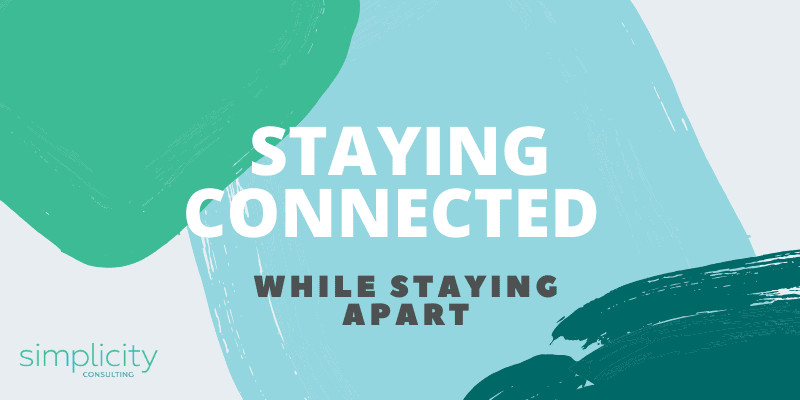
One of my favorite coronavirus Tweets so far reminds us to be gentle with ourselves in these far-from-ordinary times:
It can be incredibly difficult to concentrate right now—I’m writing this while dismissing news alerts, with a kindergartener doing math worksheets to my left and a 2YO playing with imaginary suitcases at my feet—let alone stay connected.
Now that we’re fully remote, our team has a new ritual: Friday video all-hands to connect, share, and end the week on a positive note. In our first of these v-chats, we each shared our suggestions for staying connected … while staying apart.
We hope that these tips—ranging from tech hacks to self-care reminders—help you weather this storm with your spirit intact.
If your home office also doubles as a bedroom or you don’t want to share your messy workspace with clients and teammates, there’s hope! Blur your background (or upload to virtual background) in your video conferencing tool of choice.
We use Microsoft Teams for most internal and external video calls, so here’s a quick look at how to blur your background in Teams during a meeting: Select More options … / Blur my background.
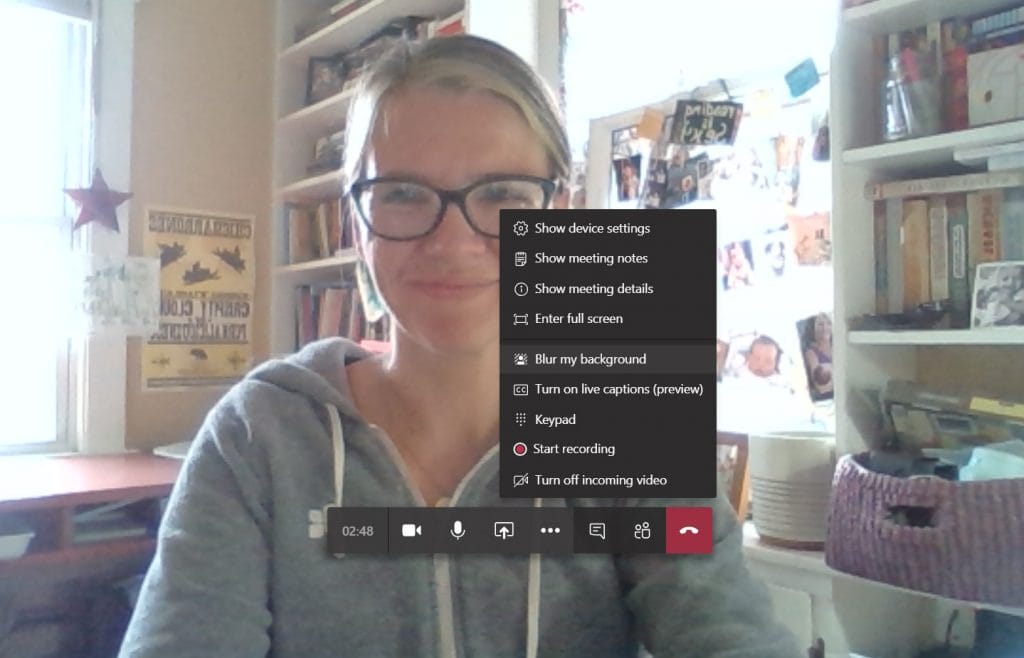
Here’s more detail on how to blur your background in Microsoft Teams and Zoom.
from Sheryne Cadicamo, Client Success Manager
Turn to technology to replicate in-office conversation, whether it’s collaborating on a project or comparing Netflix binge notes.
Here are some ways we think about using Teams:
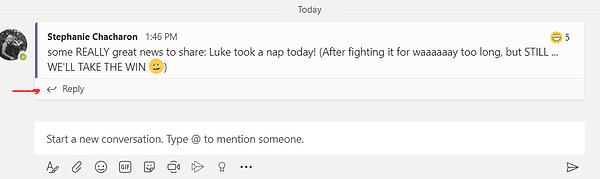
From Stephanie Chacharon, Content Marketing Director
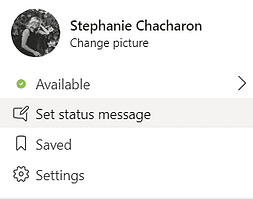
And just like we used to do in AIM (throwback!), set your status. (Teams and Slack both have this option.) Beyond the automatic calendar-sync status changes, you can let teammates know that you’re heads down on a project or taking Frankie the Pup out for a quick walk.
From Madeline Obernesser, Business Operations Manager
As the newest member of Team Simplicity, Brianna’s onboarding was abruptly shifted online once the coronavirus hit the Seattle area. She’s appreciated the use of screensharing within Teams to continue training with her team.
And ditch your webcam fear! I used to cringe at the thought of turning on my camera during a meeting, but now I rely on it all day to long to connect with the team. It’s a great way to feel connected and read the room, plus it holds participants more accountable to stay focused.
From Brianna Mueller, Business Operations Coordinator
Create a positive, dedicated workspace
We can’t all have the home office of our dreams, but we do have control over how our workspace makes us feel. It can be as practical as a comfortable chair or as simple as a jar of fresh flowers, but find ways to make your workspace feel positive and energizing. And please, don’t work from bed. Try to contain your work to a part of your living space where you can unplug from at the end of the work day.
From Joan Yamamoto, Financial Analyst
Work creep is a thing, especially when you’re working from home. 22% of remote workers say it’s their top challenge! In the absence of the physical cues of entering and leaving the office, don’t fall into the trap of never turning work off. Set a start and end time to your workday—and stick to it.
If you struggle with focus, try breaking your day into 30-minute chunks.
From Erica Bueno, Digital Marketing Specialist
End each day by closing your computer and making a list of all your outstanding to-dos and lingering thoughts. Getting them out of your head and onto paper will help you turn off your work brain, and it will give you a great start for tomorrow’s workday.
From Amanda Swahn, Talent Manager
Move! We underestimate how much walking we actually do on an average day—going up and down the stairs, across the street for coffee, around the corner for lunch, back and forth to the kitchen for water breaks, and so on … At home, it’s not unusual to look up from your screen and realize you’ve been chair-bound for the last few hours. So be intentional about moving.
Slot walk breaks into your daily schedule. Even five minutes of aerobic exercise can have anti-anxiety effects. Turn your 1:1s into walking meetings—and encourage your teammate(s) to walk on their end, too! Use the time you would have spent driving to lunch to fit in a quick jog, workout, or neighborhood walk.
And it’s SO easy to snack the day away at home, so try to stock up on fruits, veggies, and other healthy snacks, so you can easily reach for something other than Double Stuff Oreo's and chips.
From Carrie Morris, VP, Client Services

The current news cycle is incredibly overwhelming. Avoid spinning into negativity and anxiety by sharing positive news and keeping a positive outlook.
We’re using our new Teams channels—Good Vibes (Only!) and Puppies & Kittens & Kids & Stuff—to share lighthearted memes, cute cat videos and pet chicken (yes, chicken) pictures, heartwarming news stories, and assorted other things from the non-dark side of the internet.
From Cheryl Kolodzaike, Finance Director
Recharge between meetings by taking short breaks. Stand up, stretch, walk around, grab a drink of water. You’ll return to your work re-energized … and ready for yet another video call.
From Markelle Linstedt, Talent Manager
We’ll say it again: Maintaining healthy work boundaries while working remotely takes discipline! Just because you’re now technically always “at work” doesn’t mean you always need to be on. Take breaks and step away from your virtual office and into your home. That means shutting your computer and placing it out of eyesight at the end of the day and not replying to emails at all hours of the night just because you can or feel like you should.
Set boundaries and stick to them.
From Jennie Woolridge, HR & Finance Specialist
I loved this line from Lisa’s latest letter to the team:
"In a world where so much feels out of our control, I find comfort in reminding myself that it’s up to me to choose fear or opportunity. Fear is a downward spiral that leads to stress, anger, and resentment with no solution. Opportunity opens our minds to creativity, possibility, and innovation."
Let’s choose opportunity—and help others in our community find it, too.
From Lisa Hufford, Founder & CEO
Last, but not least, this is a difficult time, so reach out if you’re struggling. Ping a coworker, text a friend, talk to your boss, or whatever you need to find connection and support. You’re not alone. We’re all in this together.
Want more support? Check out our on-demand remote work webinar with our founder and CEO, Lisa Hufford, and remote work experts Monica McNeil, Mary Cronkhite-Johns, Maura Donaghey, and Hai Duong, for a real talk on how to thrive in the new world of work.